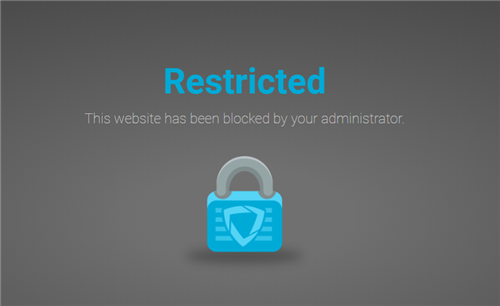-
UPDATE: 9/23/20 - M-Th shutdown time is now 10pm. F-SU will remain 9pm.
Chromebook Shutdown Policy (M-TH 10pm-6am and F-SU 9pm-6am)
We initiated a shutdown policy on Thursday April 23rd.
All internet functionality will be disabled on the WTS Chromebooks M-TH 10pm-6am and F-SU 9pm-6am
Shutdown Procedure:
Please physically shut down your Chromebook on for before 10pm M-Th and before 9pm F-SU.
To shut down means, to fully power down the Chromebook using the settings menu in the lower right-hand corner of the Chromebook screen, or to gently press the power button down until the screen goes black.
Closing the lid does not shut down the Chromebook.
A Restricted lock screen will appear during these hours and will stay there until the Chromebook is shut down completely.